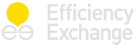There are a range of systems specifically designed to support higher education administration, but many smaller institutions find them beyond their budget. The White Rose College of the Arts & Humanities (WRoCAH) has found Google Apps a suitable free alternative, as Caryn Douglas explains.
The new Arts and Humanities Research Council-funded doctoral training colleges, of which WRoCAH is one, operate on something of an administrative shoestring. The majority of funding quite rightly goes to supporting the research and training of our 250+ funded PhD students at Leeds, Sheffield and York.
So how do you deliver simple and responsive systems that enhance students’ experiences while making life easier for administrative and academic staff? WRoCAH picked Google Apps. Why? Quite simply because registering the www.wrocah.ac.uk domain with Google Apps for Education was free and allowed a very small non-technical team to manage complicated application and funding-related workflows.
Applications for WRoCAH Studentships are made via an online form, with a Google workflow using the Autocrat add-on. Students are then emailed a copy of their application to confirm submission and next steps, while our copy is stored within an institution-specific folder.
We use Google Groups to manage secure access to applications for central administrators, schools and departments. Separate forms for school evaluations and independent reviews provide additional information that is automatically tied up with the individual original applications through simple spreadsheet queries using student IDs as unique references.
Once students are studying with us, we use a basic spreadsheet as a core ‘database’, reducing the need to ask students repeatedly for the same information when they make funding applications to internal award schemes. Applications are again matched to database information using ‘importrange’ and ‘index/match’ functions.
Automated, scheduled emailing keeps workflows moving and enables the WRoCAH office to keep a check on the stage of, for example, internal funding applications, provision of supporting statements from supervisors, awards made and progress towards the completion of tripartite agreements with external partner organisations.
All this information is not collected just for the sake of monitoring and reporting by the WRoCAH office. Data on awards made, deadlines for claiming and claims made, for example, are pulled into the WRoCAH intranet, using AwesomeTables, which is managed via a Google Site. Google Groups are used to control access to this information with different information visible to students and administrators to meet their different needs and concerns. AwesomeTables allows the presentation of filtered live data creating web pages that automatically update, requiring very little updating.
Do the systems work? Yes, they do. Do they require maintenance? Yes they do. Google’s array of tools and 3rd party apps are under regular development. Regular updates and improvements create an environment of change that keeps users on their toes. While this adds a dimension of complication, it does encourage users to review and update their workflows regularly, frequently offering opportunities to simplify them.
Why do we like doing things this way? Quite apart from the competitive price, it reflects the cutting edge world that our students operate within. Their task is to push the boundaries of knowledge in their areas of research.
Google Apps and the technology of 3rd party Apps are operating at the edge of current knowledge and design in the area of information management and data sharing. Together, they allow us to share information and collaborate easily with more than 250 students, 200 supervisors and 100 academic and administrative staff across three institutions, as well as partner organisations in 20 countries, providing a streamlined administrative service.